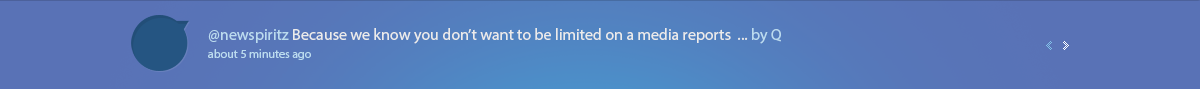How to search
Arab West Report is built on an extensive, but still easy to use Database managed by Drupal.
Like every database you ultimately have to know certain details about the database to make your search effective.
The most important thing to keep in mind with all searches is the fact that all articles use Arabic names in their transliterated form.
Thus for example searching for Hosni Mubarak may not yield the correct result because his name is transliterated as Husni Mubarak and any number of similar combinations.
1. Search through search window.
The easiest way to access articles is if you know a term which is rather special about the facts you are looking for. The more special the word the easier the search.
Let's say you are looking for all articles about the church burning of Atfih. Here already you would normally fail miserably because the name is really transliterated as ‘Ātfīh in our system.
But the system can help you to bypass these difficulties if you use it correctly.

You enter the first letters "Atf" only into the search window in the top right and the system will suggest the correct term (without transliteration). Now click on "atfih" and you will get the results page displayed below, now with correct transliteration.
Here you now get for each article:
- article number and title
- the date of production
- the first two lines of text
This allows you to effectively select the articles which are interesting or relevant.
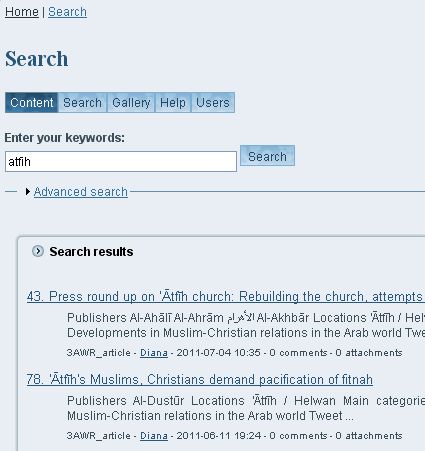
In addition you can use the advanced search to refine your search.
At the bottom of the search result list a navigation allows you to access the other result pages.
Tip:
If you want to keep this result page open point your coursor to a result and use right mouse click to open the article in a new tab.
Thus you can always switch between result page and articles by using ALT+TAB.
2. Searching by vocabularies/tags
The above approach could fail if you have to deal with facts where you don't know the real name or spelling of the name or if there are too many articles which contain that term.
The our system of vocabularies / tags comes into play.
This system was designed way before these tricks which are available now where possible. Tags were applied in the vocabularies 
- bible
- books
- locations (places)
- organizations
- persons
- quran
Some items displayed here do not yield a proper search e.g. Forums, Image galleries.
You can access the individual vocabularies (only for logged in users) in the lower left pane by clicking on the respective vocabulary.
This will yield a page with all terms of this vocabulary that have been used.
Let's say we want to have all articles about Isam Sharaf (transitional Prime Minister of Egypt):
We click on persons (beware loading all 2199 items can take a while !!)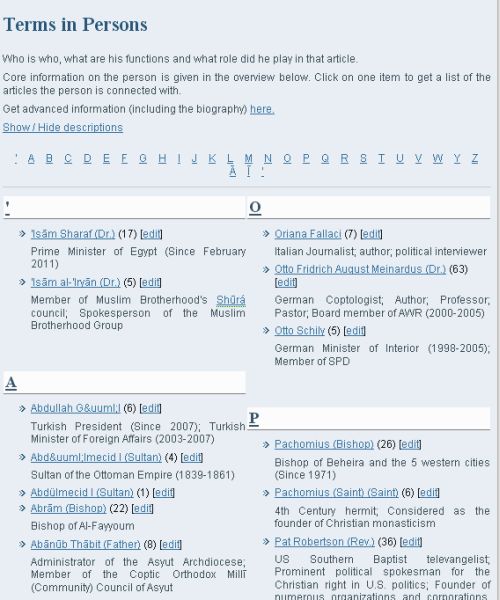
- we now see that Isam Sharaf suffers from the same problem that his name is actually transliterated 'Isam Sharaf
- we also see that there are 17 articles available on 'Isam Sharaf
- please also note that there is a link to biographies in the top explanation
- also that there is a list of letters by which you can quickly access each letter
- please also note that the name is used in the way Firstname+ Lastname and not Lastname, Firstname as it should have been in a proper DB (sorry).
- we click on the name link to call the list of articles which are tagged 'Isam Sharaf
This displays the following overview of articles in the similar fashion as all searches.

By clicking on the respective title you can now access the individual article
Addtional note:
If oyu want to access all other articles about the same person you should leave the articles overview opened in one tab and use right-mouse-click to open the article in another tab
Same procedure applies to the other vocabularies respectively.
For books and organizations see special note in FAQ.
3. Searching by AWR-index
The AWR-index is one of the approaches for which AWR is unique, but it probably only applies to scientific researchers.
Let's say you are looking for information on religious freedom, but don't really know what you are looking for and the search for keywords fails you. Then you can use our unique index which works like a kind of logical approach.
By narrowing down the subject following an index you finally reach the articles you are looking for.
If you open the AWR-index page you first get the "closed tree-view" you see here..
Now yopu click on the + sign next to "Religious freedom and fredom of expression" which opens up the next level..
Here you see, that there are three categories of which only "Religious freedom as a form of expression in the Arab World" contains 22 hits.
Now click on this item to open up the next level..
As you see there are now subterms again from which you can select one by clicking.
Let's say we now click on "Arrest of groups violating Shariah"
This will finally display the page with the article as follows.
Please note here that this is only a summary display, but you can see that it is linked to many locations and persons.
To follow those  just click on the respective links.
just click on the respective links.
If you want to have the fulltext of the article you should click on the title..
This approach ahs the advantage that by exclusion it leads you to the content you are looking for (if it is there).
In some cases searching by index may be the last resort.
Beware: Not all articles have been indexed..